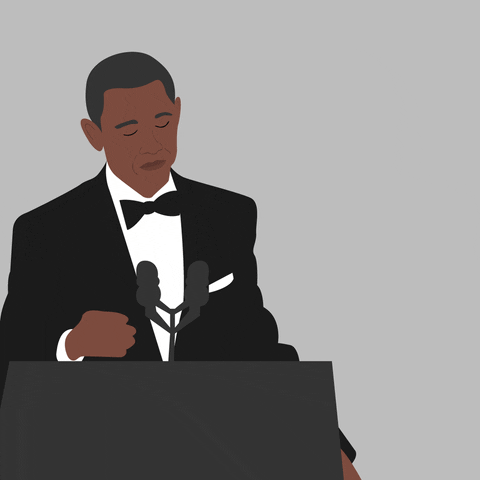yarning-
Passwords are such a pain in the ass. Especially sites that require you to change them from time to time, and have all these requirements for your new password (Apple). I’ve always felt that your password is your own, and you should be able to make it whatever you want – change it or not change it, forever.
It also strikes me that it’s selfish of companies to require you to carry around their own rewards card with you, like some kind of company fan-boy (Costco). Those stupid cards fill up my wallet, can lead to back problems, and make my ass hurt. It’s similar to websites that require you to sign up with their forum, or create an account with them to do anything of value with their services: SELFISH.
 I do appreciate it when websites accept authentication by a third party like Google, Facebook, open source WordPress, or something similar.
I do appreciate it when websites accept authentication by a third party like Google, Facebook, open source WordPress, or something similar.
 Password managers are a solution to storing all those passwords, randomly generating new passwords, applying rules so that your generated password falls into the requirements of said website (8-12 characters, one uppercase, one lowercase and a number BARF), and remember all those passwords for you. After a year of using Lastpass myself, I’ve got a sickening number of sites saved in there. Here’s a 16 character password with all types in it: number, upper, lower, and specials.
Password managers are a solution to storing all those passwords, randomly generating new passwords, applying rules so that your generated password falls into the requirements of said website (8-12 characters, one uppercase, one lowercase and a number BARF), and remember all those passwords for you. After a year of using Lastpass myself, I’ve got a sickening number of sites saved in there. Here’s a 16 character password with all types in it: number, upper, lower, and specials.
n^ak&K6@7xUp@UnT
more yarning-
![]() Password managers are meant as a solution to a spreadsheet of passwords, with the filename passwords.xls, or a little notebook with loads of websites and passwords written, scratched out, and slightly modified, recycled versions of over the years. I’m not meaning to lambast anyone here: we are all human! What human can come up with that ungodly password above?! None.
Password managers are meant as a solution to a spreadsheet of passwords, with the filename passwords.xls, or a little notebook with loads of websites and passwords written, scratched out, and slightly modified, recycled versions of over the years. I’m not meaning to lambast anyone here: we are all human! What human can come up with that ungodly password above?! None.
Here’s a fun article on “how to guess a password” from wikihow.
- starts with 25 or so common passwords
- if there’s a number required, it’s usually a 1 or 2 at the end
- if there’s a capital required, it’s usually the first letter, followed by a vowel
- often contain names: spouse, favorite pet, favorite (male. ? Go figure) athlete, childhood nickname
- birthdays, without slashes, graduating class, high school class, street address, phone number
I am guilty of at least a few of those.
Consider my requirements for a password manager:
- price
- mobile version
- Notes
 Nice things to have:
Nice things to have:
- fingerprint recognition via phone
- browser integration
How much does it cost? If it doesn’t cost anything, I’m wary. How can that company stay afloat? I certainly don’t want them selling any of my information. Mobile version: phones, 100% necessary in all tech dealings. Notes: a secure place to write down sensative numbers and information.
I won’t attempt to list password managers out there, as this blog post would go out of style like a 1980s haircut. Search for “password manager,” “password manager comparison,” and look for a website that you’ve heard of. Use the Search Tools to start narrowing your search to articles posted within the last year. Here’s a Google search of just those items. I see a few titles that jump out at me
- PCMAG “best password managers 2016”
- HOWTOGEEK “password managers compared”
- WIRED “you need a password manager”
 I’ve been using Lastpass for a number of years. The free version is only OK. When you pay $12/year, you get a mobile version. It’s got browser integration for Chrome, Firefox, Internet Explorer, Safari, and private browsers called Brave or Maxthon. I’ve never bothered looking at other password managers because I can stomach $12/year, and Lastpass seems to be compatible with pretty everything I can think of. Ting article on Lastpass. Lifehacker article.
I’ve been using Lastpass for a number of years. The free version is only OK. When you pay $12/year, you get a mobile version. It’s got browser integration for Chrome, Firefox, Internet Explorer, Safari, and private browsers called Brave or Maxthon. I’ve never bothered looking at other password managers because I can stomach $12/year, and Lastpass seems to be compatible with pretty everything I can think of. Ting article on Lastpass. Lifehacker article.
So, in conclusion: stop beating your head against passwords, and take a slightly easier route of a password manager. You can keep loads of stuff in there, have it available at your fingertips, and all your passwords are different from one another.
It’s a no brainer.